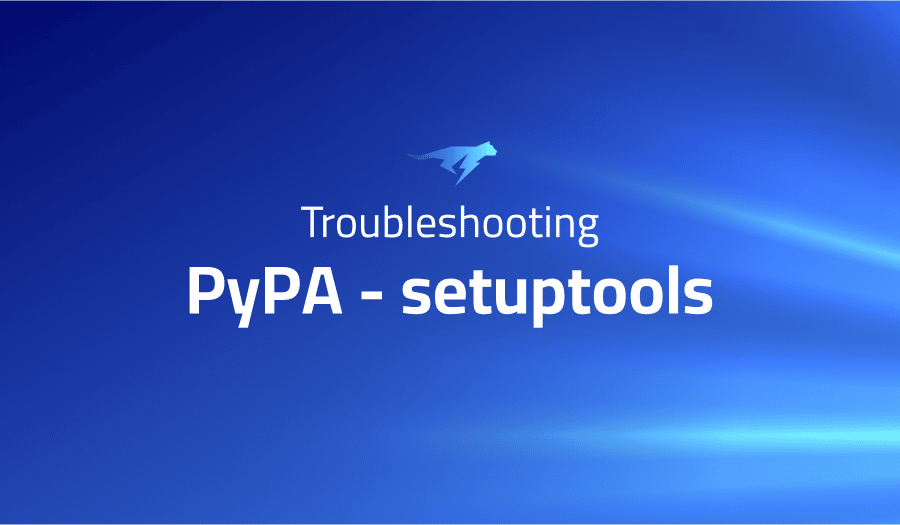
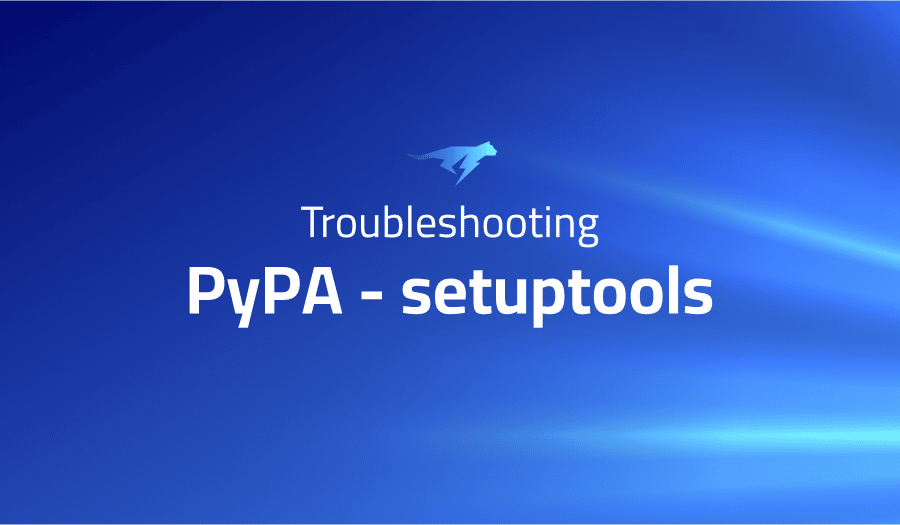
Troubleshooting Common Issues in PyPA setuptools
Project Description
setuptools is a collection of tools for building and distributing Python packages. It is a widely-used package that is designed to make it easy to build, package, and distribute Python projects. It provides a number of features that are useful for Python developers, including:
- A command-line interface for building and distributing packages
- Tools for generating metadata for packages
- Support for finding and installing dependencies of a package
- Support for creating and managing Python environments
setuptools is an essential tool for any Python developer, as it provides a convenient and easy-to-use interface for building and distributing Python packages. It is widely used in the Python community and is an important part of the Python packaging ecosystem.
Troubleshooting PyPA setuptools with the Lightrun Developer Observability Platform
Lightrun is a Developer Observability Platform, allowing developers to add telemetry to live applications in real-time, on-demand, and right from the IDE.
- Instantly add logs to, set metrics in, and take snapshots of live applications
- Insights delivered straight to your IDE or CLI
- Works where you do: dev, QA, staging, CI/CD, and production
Start for free today
The following issues are the most popular issues regarding this project:
TestPyPI: “ERROR: No matching distribution found for setuptools” for PEP517-style packaging (with pyproject.toml)
--extra-index-url offers a convenient way to achieve your goal; however, it can be misleading as its functionality is not always what people anticipate. Using --extra-index--url for this in particular does not result in the desired outcome of pointing towards pypi.org.
AttributeError: ‘PathDistribution’ object has no attribute ‘_normalized_name’` with setuptools 60.9.0+
The error message AttributeError: 'PathDistribution' object has no attribute '_normalized_name' can occur when using the setuptools package, which is a collection of tools for building and distributing Python packages. This error typically occurs when setuptools is unable to find or access a package or module that it needs.
There are a few potential causes for this error:
- The package or module that setuptools is trying to access may not be installed or may not be in the correct location. Make sure that the package or module is properly installed and that it is accessible by setuptools.
- There may be a problem with the setuptools installation. If setuptools is not installed correctly, or if there are problems with the installation, it may cause issues like this. Try uninstalling and reinstalling setuptools to see if that resolves the issue.
- The error could also be caused by a problem with the Python environment or system on which you are running setuptools. Make sure that all of the necessary libraries and tools are installed and that there are no conflicts or issues with other software on your system.
If you are unable to resolve the issue, it may be helpful to check for any additional error messages or logs that may provide more information about the problem. This can help you to identify the root cause of the issue and find a solution.
More issues from PyPA repos
It’s Really not that Complicated.
You can actually understand what’s going on inside your live applications.




