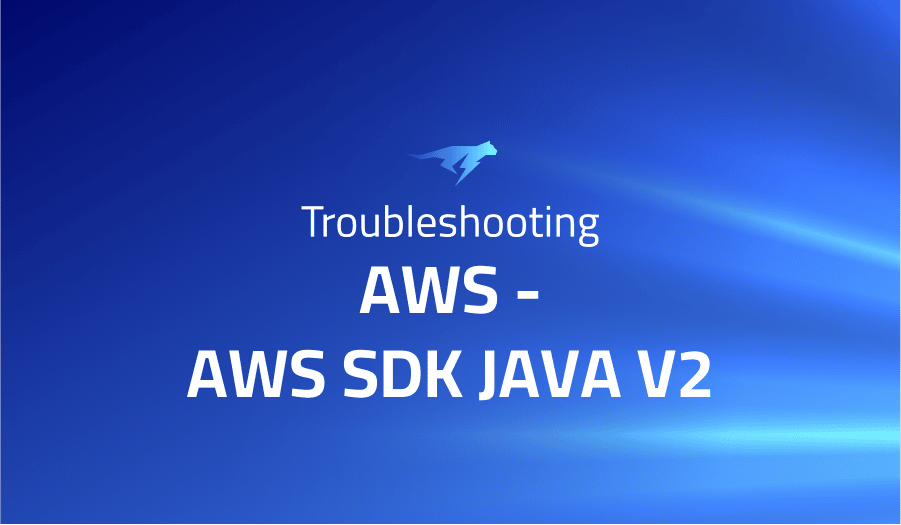
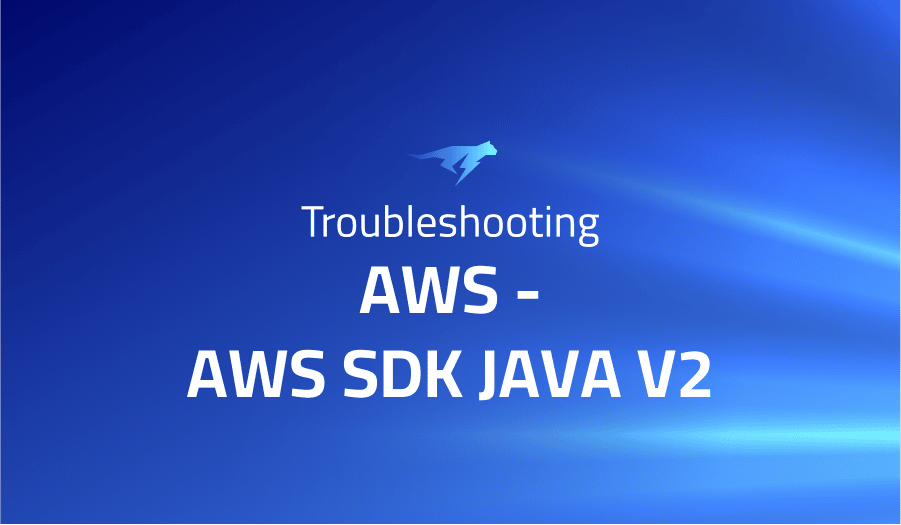
Troubleshooting Common Issues in AWS – AWS SDK JAVA V2
Project Description
Amazon Web Services (AWS) SDK for Java is a collection of libraries and tools that enable Java developers to build applications and software that make use of AWS services. It provides a way for Java developers to work with AWS resources in a programmatic way, using the Java programming language. AWS SDK for Java V2 is the latest version of the SDK, which includes a number of new features and improvements over the previous version (V1). Some of the main features of AWS SDK for Java V2 include:
- A new, fully async programming model based on Java’s CompletableFuture class
- Support for AWS Identity and Access Management (IAM) policies and resource-level permissions
- Support for AWS Single Sign-On (SSO) and AWS Organizations
- Improved support for AWS Lambda, including the ability to invoke functions asynchronously
- A new, more efficient HTTP client with support for HTTP/2 and automatic retries
- Improved support for AWS Security Token Service (STS) and AWS STS Regional Endpoints
- Support for AWS Key Management Service (KMS) Encryption Context
Troubleshooting AWS – AWS SDK JAVA V2 with the Lightrun Developer Observability Platform
Lightrun is a Developer Observability Platform, allowing developers to add telemetry to live applications in real-time, on-demand, and right from the IDE.
- Instantly add logs to, set metrics in, and take snapshots of live applications
- Insights delivered straight to your IDE or CLI
- Works where you do: dev, QA, staging, CI/CD, and production
The most common issues for AWS – AWS SDK JAVA V2 are:
Warning “Invalid cookie header: … Invalid ‘expires’ attribute”
This warning message usually indicates that there is a problem with the way that cookies are being handled in your application. In particular, the message is saying that the “expires” attribute of a cookie is invalid.
The “expires” attribute of a cookie is used to specify when the cookie should expire, or in other words, when it should be deleted by the client. The value of the attribute should be a date and time in a specific format. If the value of the “expires” attribute is not a valid date and time, or if it is in the wrong format, the client will not be able to interpret it correctly and will display this warning message.
There are a few possible causes for this warning message:
- The “expires” attribute of a cookie may be set to a value that is not a valid date and time. For example, it may be set to a string that does not conform to the expected format, or it may be set to a date in the past.
- The “expires” attribute may be missing altogether. In this case, the client will not be able to determine when the cookie should expire and will display the warning message.
- There may be a problem with the way that your application is generating the “expires” attribute for the cookie. For example, there may be a bug in the code that is causing it to generate an invalid value.
To fix this problem, you will need to identify the cause of the issue and correct it. This may involve modifying your application code to ensure that the “expires” attribute is being set correctly, or it may involve debugging the code to identify and fix any issues that are causing the attribute to be set incorrectly.
More issues from AWS repos
Troubleshooting aws-aws-sdk-js | Troubleshooting aws-aws-sam-cli | Troubleshooting aws-aws-toolkit-vs-code | Troubleshooting aws-aws-cdk
It’s Really not that Complicated.
You can actually understand what’s going on inside your live applications.




