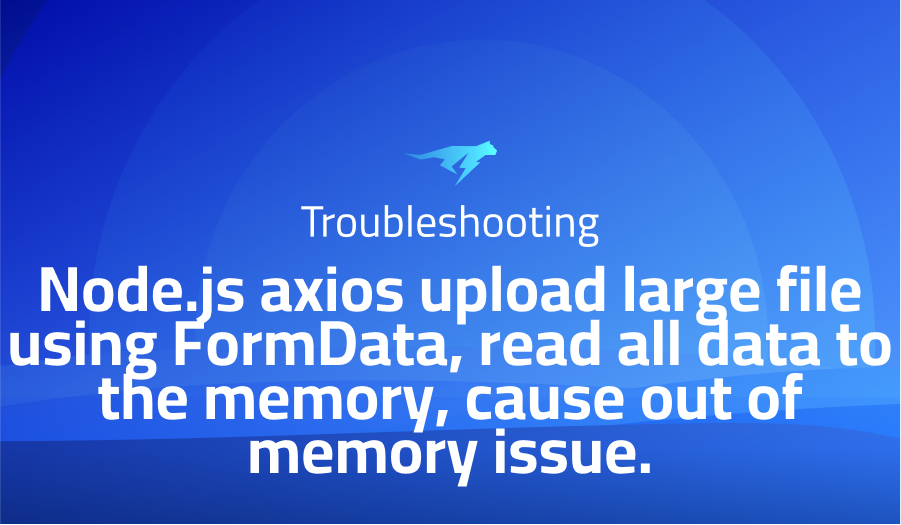
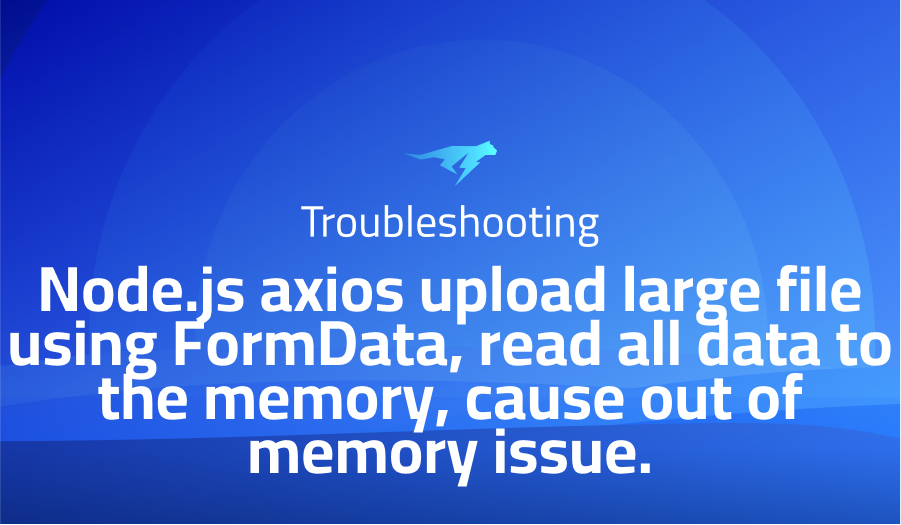
Node.js axios upload large file using FormData, read all data to the memory, cause out of memory issue.
Explanation of the problem
The bug in this description pertains to a problem encountered while uploading large files using FormData in Node.js with Axios. Specifically, the issue is that the entire data is read to memory, causing an out of memory error. The code block that is intended to solve this issue is as follows:
const formData = new FormData();
formData.append('file', fs.createReadStream(path), { filepath: path, filename: basename(path) });
formData.append('videoId', videoId);
await axios.post(UPLOAD_MEDIA_URL, formData, {
headers: {
'Content-Type': `multipart/form-data; boundary=${formData.getBoundary()}`,
'Authorization': `Bearer ${await token()}`,
},
maxBodyLength: Infinity,
maxContentLength: Infinity,
});
The expected behavior is to upload the file by stream, without loading all the data into memory. To achieve this, we need to modify the code block above to properly stream the data during the upload process.
To stream data during upload, we can use the fs.createReadStream method in Node.js to create a read stream, which will then be piped into the write stream of the HTTP request. This way, the data is sent in chunks, rather than all at once, thus avoiding the out of memory error. The modified code block would look something like this:
const stream = fs.createReadStream(path);
const formData = new FormData();
formData.append('file', stream, { filepath: path, filename: basename(path) });
formData.append('videoId', videoId);
await axios.post(UPLOAD_MEDIA_URL, formData, {
headers: {
'Content-Type': `multipart/form-data; boundary=${formData.getBoundary()}`,
'Authorization': `Bearer ${await token()}`,
},
maxBodyLength: Infinity,
maxContentLength: Infinity,
onUploadProgress: progressEvent => {
console.log(Math.round((progressEvent.loaded * 100) / progressEvent.total));
},
});
Troubleshooting with the Lightrun Developer Observability Platform
Getting a sense of what’s actually happening inside a live application is a frustrating experience, one that relies mostly on querying and observing whatever logs were written during development.
Lightrun is a Developer Observability Platform, allowing developers to add telemetry to live applications in real-time, on-demand, and right from the IDE.
- Instantly add logs to, set metrics in, and take snapshots of live applications
- Insights delivered straight to your IDE or CLI
- Works where you do: dev, QA, staging, CI/CD, and production
Start for free today
Problem solution for Node.js axios upload large file using FormData, read all data to the memory, cause out of memory issue.
Axios has a default configuration of automatically following up to 5 redirects before returning the response. However, in some cases, this can lead to high memory usage when uploading large files. By adding the maxRedirects: 0 option to the request configuration, the transport switches from http/https to follow-redirects, which can result in lower memory usage during the upload process. While this may not be a complete solution to the issue, it can significantly reduce memory usage in certain cases.
Many users have encountered this issue when uploading large files using Axios and FormData. Some have reported success with the maxRedirects: 0 option, while others have not found it to be a complete solution. This suggests that there may be other factors at play that affect memory usage during the upload process. For instance, it is possible that the issue may be related to the size or format of the file being uploaded, or to the specific network environment in which the upload is being performed. Further investigation may be required to determine the root cause of the problem and identify other possible solutions.
Overall, it appears that the issue of high memory usage when uploading large files using Axios and FormData is a complex one that requires careful investigation and experimentation. While some users have reported success with specific configurations or workarounds, there is no single solution that works for everyone. Developers working with these tools should be aware of the potential for high memory usage during file uploads and should experiment with different configurations and options to find the best solution for their particular use case.
Other popular problems with Axios
Problem: Handling CORS (Cross-Origin Resource Sharing) errors
When making cross-origin requests, the browser will automatically block the request if the server does not have the appropriate CORS headers set. This can lead to issues such as the following error message: “No ‘Access-Control-Allow-Origin’ header is present on the requested resource.”
Solution:
To solve this issue, you can use the “proxy” option in the Axios config to route the request through a server-side proxy. This proxy can add the necessary CORS headers to the request before it is sent to the server.
const axios = require('axios');
const instance = axios.create({
baseURL: 'https://yourserver.com',
proxy: {
host: '127.0.0.1',
port: 9000,
},
});
Alternatively, you can set the headers directly on the server side.
app.use((req, res, next) => {
res.header('Access-Control-Allow-Origin', '*');
res.header('Access-Control-Allow-Headers', 'Origin, X-Requested-With, Content-Type, Accept');
next();
});
Problem: Handling redirects
By default, Axios will automatically follow redirects, which can lead to issues such as infinite redirect loops.
Solution:
To solve this issue, you can set the “maxRedirects” option in the Axios config to limit the number of redirects that are followed.
const axios = require('axios');
const instance = axios.create({
baseURL: 'https://yourserver.com',
maxRedirects: 5,
});
Alternatively, you can set the “validateStatus” option in the Axios config to a function that will only allow certain status codes to be considered as successful. This can be used to prevent redirects that return a non-success status code from being followed.
const axios = require('axios');
const instance = axios.create({
baseURL: 'https://yourserver.com',
validateStatus: function (status) {
return status >= 200 && status < 300; // default
},
});
Problem: Handling timeouts
By default, Axios will wait indefinitely for a response from the server. This can lead to issues such as hanging requests and slow performance.
Solution:
To solve this issue, you can set the “timeout” option in the Axios config to a specific time in milliseconds.
const axios = require('axios');
const instance = axios.create({
baseURL: 'https://yourserver.com',
timeout: 5000,
});
Alternatively, you can set the “timeout” option in the config of a specific request.
axios.get('/longRequest', {
timeout: 3000
});
It is important to note that setting a timeout value that is too short can lead to requests being cancelled before the server has had a chance to respond. Therefore, it is important to choose an appropriate timeout value based on the expected response time of the server.
A brief introduction to Axios
Axios is a popular JavaScript library for making HTTP requests. It is based on the promise API, which allows for a more elegant way of handling asynchronous requests. Axios can be used in both the browser and in Node.js environments and it supports all popular HTTP methods such as GET, POST, PUT, DELETE and PATCH.
Axios provides a simple and easy-to-use API for making requests. It allows you to set a wide range of options, such as headers, query parameters, and request data, in a single config object. Additionally, Axios allows you to intercept requests and responses, which can be useful for adding additional functionality such as logging, authentication, or error handling. Axios also supports features such as automatic retries, automatic JSON parsing and support for canceling requests. Axios also has a built-in feature that allows you to easily manage and maintain multiple instances of the library, each with its own set of configuration options, which is useful when working with different APIs or servers. Overall, Axios is a powerful and flexible library that can be used for a wide range of use cases, making it a popular choice among developers.
Most popular use cases for Axios
- Axios can be used for making HTTP requests to a server in a simple and consistent way. It is a popular JavaScript library that supports both Node.js and web browsers.
axios.get('https://api.example.com/users')
.then(response => console.log(response.data))
.catch(error => console.log(error));
- Axios can also be used to handle request and response interceptors, which allows for easy handling of global logic such as authentication and error handling.
axios.interceptors.request.use(config => {
config.headers.Authorization = `Bearer ${token}`;
return config;
});
axios.interceptors.response.use(response => {
if (response.data.status === 'error') {
throw new Error(response.data.message);
}
return response;
});
- Axios supports handling of multiple concurrent requests using the
axios.all()method, which allows for easy handling of multiple responses in parallel.
axios.all([
axios.get('https://api.example.com/users'),
axios.get('https://api.example.com/posts')
])
.then(axios.spread((usersResponse, postsResponse) => {
console.log(usersResponse.data);
console.log(postsResponse.data);
}));
It’s Really not that Complicated.
You can actually understand what’s going on inside your live applications.




