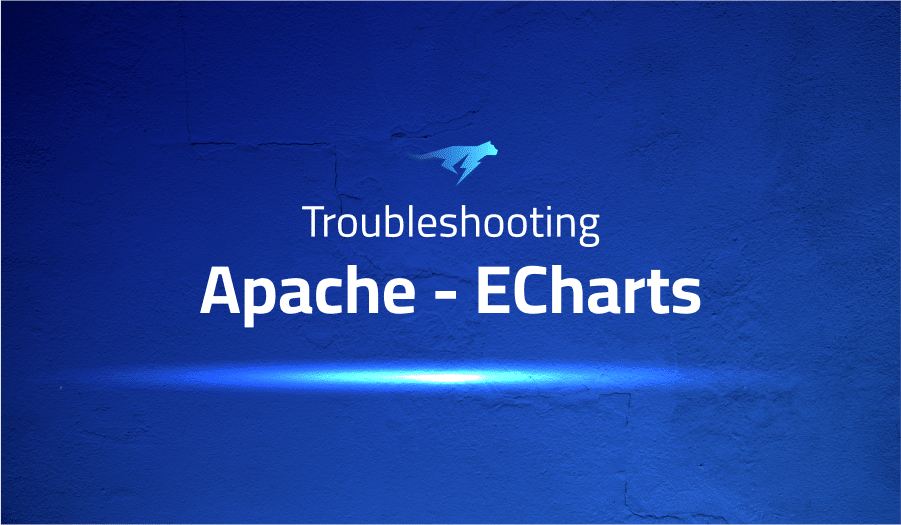
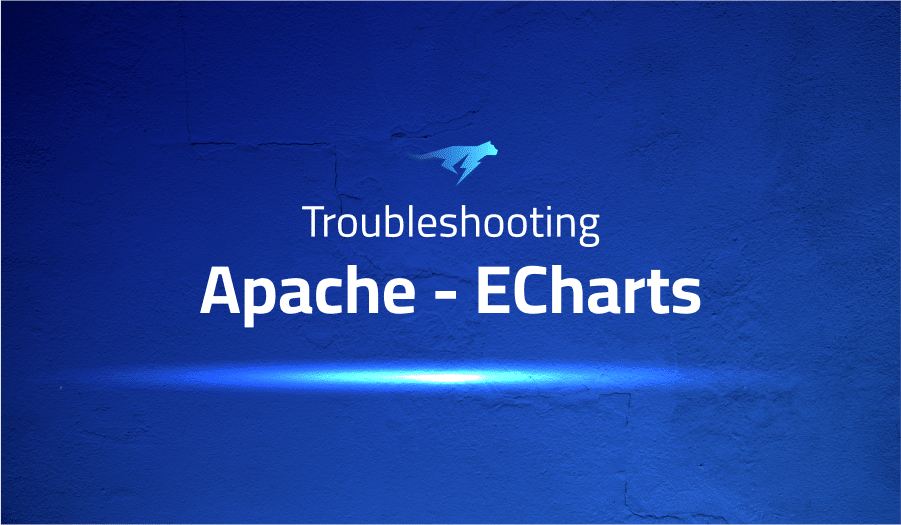
Troubleshooting Common Issues in Apache ECharts
Project Description
Apache ECharts (Enterprise Charts) is an open source data visualization library for creating interactive charts and graphs. It is written in JavaScript and can be used to create a wide variety of charts, including line charts, bar charts, pie charts, scatter plots, and more. ECharts is designed to be easy to use and customize, with a range of options for controlling the appearance and behavior of the charts. It also includes a number of interactive features, such as hover effects, zooming, and data filtering, which allow users to explore and analyze the data in more detail.
ECharts is developed as an open source project by the Apache Software Foundation and is freely available for anyone to use. It is often used to visualize data in web applications and can be easily integrated into a variety of frameworks and libraries, such as React, Angular, and Vue.js.
Troubleshooting Apache ECharts with the Lightrun Developer Observability Platform
Lightrun is a Developer Observability Platform, allowing developers to add telemetry to live applications in real-time, on-demand, and right from the IDE.
- Instantly add logs to, set metrics in, and take snapshots of live applications
- Insights delivered straight to your IDE or CLI
- Works where you do: dev, QA, staging, CI/CD, and production
Start for free today
The following issues are the most popular issues regarding this project:
Problems when updating chart through echartsInstance.setOption()
The issue is successfully addressed by setting the data = null option. An additional solution can be found in setOption(option, true).
There also could be a few different reasons for this:
- The data or configuration that you are trying to set might be invalid or incompatible with the chart. In this case, you might need to check that the data and configuration options that you are using are valid and correctly formatted for the chart type. You can refer to the ECharts documentation for more information about the available options and how to use them.
- There might be an issue with the
echartsInstanceobject itself. In this case, you might need to check that the object has been properly initialized and that it represents a valid chart instance. You can try logging the object to the console to see if there are any issues with it. - There might be a problem with the ECharts library or with the environment in which it is running. In this case, you might need to check that you have the latest version of ECharts installed and that it is being loaded correctly. You might also need to check that you have all of the necessary dependencies and libraries installed and configured correctly.
More issues from Apache repos
Troubleshooting apache-superset | Troubleshooting apache-airflow | Troubleshooting apache-openwhisk | Troubleshooting apache-cordova-android | Troubleshooting apache-cordova-ios | Troubleshooting apache-pulsar
It’s Really not that Complicated.
You can actually understand what’s going on inside your live applications.




