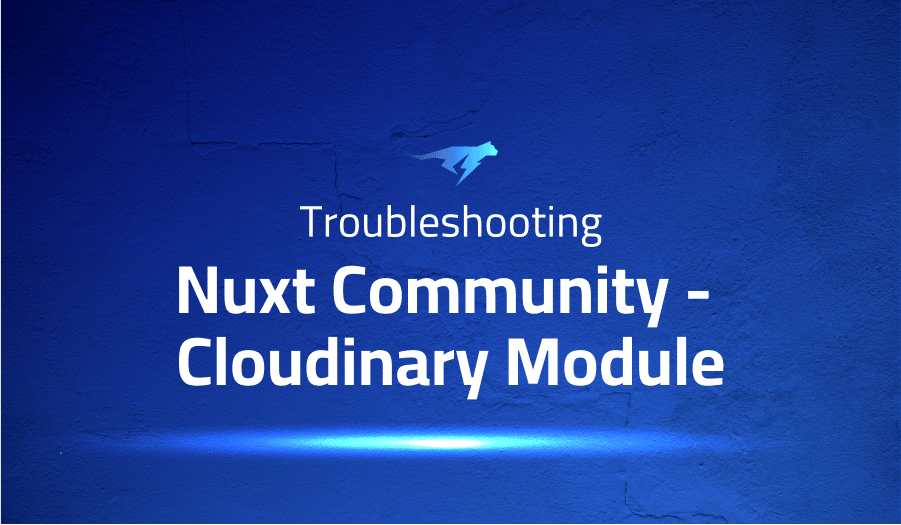
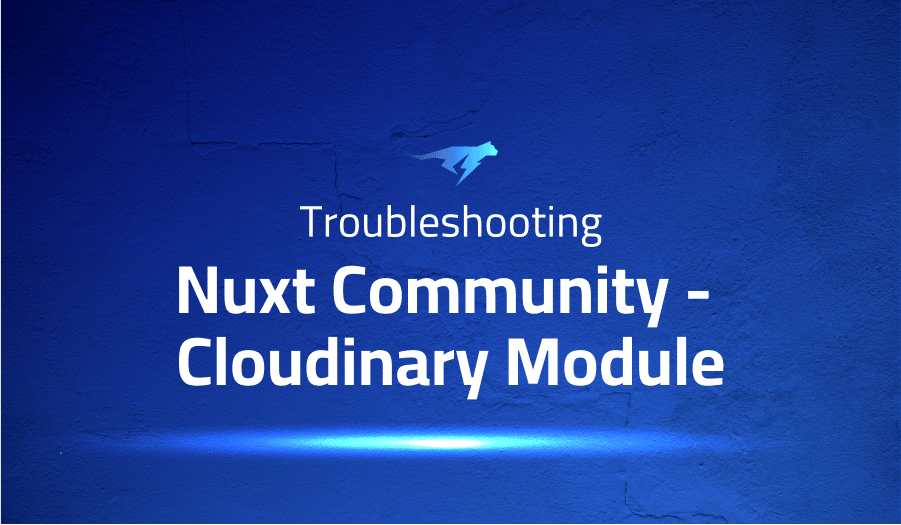
Troubleshooting Common Issues in Nuxt Community – Cloudinary Module
Project Description
The Nuxt Community Cloudinary module is a plugin for the Nuxt.js framework that allows you to easily use the Cloudinary media management platform in your Nuxt app. Cloudinary is a cloud-based service that provides a variety of tools for storing, manipulating, and delivering images and other media assets.
With the Nuxt Community Cloudinary module, you can easily integrate Cloudinary into your Nuxt app and use its functionality to manage and serve your media assets. You can use the module to upload images and other media to Cloudinary, manipulate and transform them using Cloudinary’s image processing capabilities, and then deliver the optimized images to your users.
To use the Nuxt Community Cloudinary module, you need to install it as a dependency for your Nuxt app and configure it with your Cloudinary account details. Once configured, you can use the module’s functions and components to access Cloudinary’s functionality from your Nuxt app.
Troubleshooting Nuxt Community – Cloudinary Module with the Lightrun Developer Observability Platform
Lightrun is a Developer Observability Platform, allowing developers to add telemetry to live applications in real-time, on-demand, and right from the IDE.
- Instantly add logs to, set metrics in, and take snapshots of live applications
- Insights delivered straight to your IDE or CLI
- Works where you do: dev, QA, staging, CI/CD, and production
The most common issues for Nuxt Community – Cloudinary Module are:
SSR: Axios request fails with 404 when using a proxy
There are a few possible reasons why this error might occur:
- The URL of the Cloudinary API endpoint may be incorrect. Double-check the URL to make sure that it is correct and that it is accessible from your server.
- There may be a problem with the proxy configuration. If you are using a proxy to make requests to Cloudinary, make sure that the proxy is properly configured and that it is able to reach the Cloudinary API endpoint.
- There may be a problem with the Axios request itself. Make sure that the request is being sent with the correct HTTP method and that it includes all of the required headers and parameters.
- There may be an issue with the Cloudinary account or API key that you are using. Make sure that your account is active and that you are using the correct API key.
To troubleshoot this issue, you can try the following:
- Double-check the URL of the Cloudinary API endpoint to make sure that it is correct and accessible.
- Check the proxy configuration to ensure that it is properly set up and that it is able to reach the Cloudinary API endpoint.
- Debug the Axios request to make sure that it is being sent correctly and that it includes all of the required headers and parameters.
- Check the status of your Cloudinary account and make sure that you are using the correct API key.
More issues from Nuxt Community repos
Troubleshooting nuxt-community-axios-module | Troubleshooting nuxt-community-sitemap-module| Troubleshooting-nuxt-community-storybook | Troubleshooting nuxt-community-i18n-module | Troubleshooting nuxt-community-proxy-module
It’s Really not that Complicated.
You can actually understand what’s going on inside your live applications.




