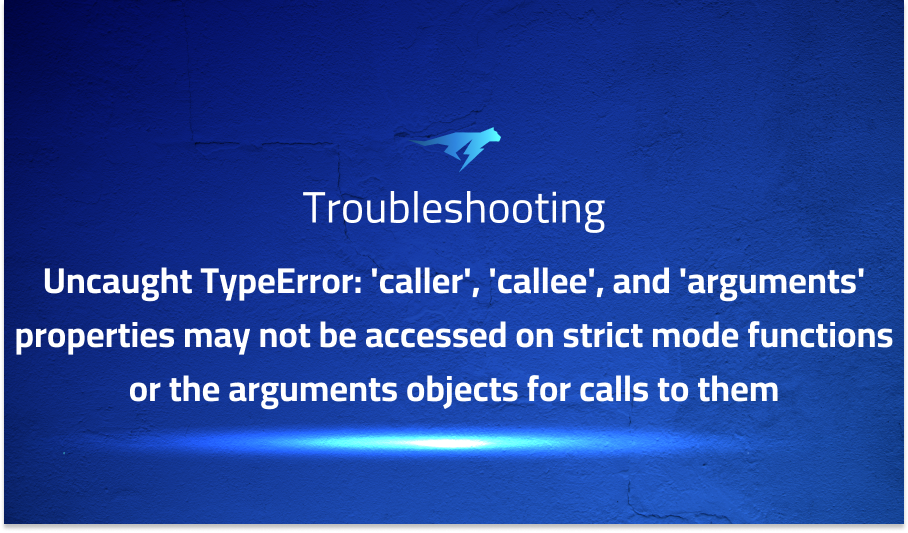
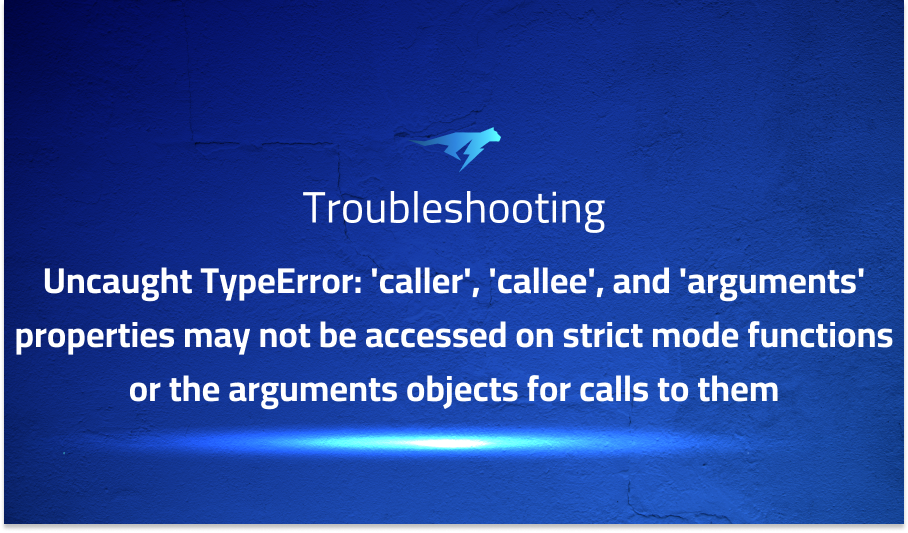
Uncaught TypeError: ‘caller’, ‘callee’, and ‘arguments’ properties may not be accessed on strict mode functions or the arguments objects for calls to them
Explanation of the problem
I encountered an error while attempting to initialize particles.js in my application. Although I have successfully loaded the particles.js library, the initialization process results in the following error: “Uncaught TypeError: ‘caller’, ‘callee’, and ‘arguments’ properties may not be accessed on strict mode functions or the arguments objects for calls to them.” The code used for the initialization is as follows:
document.addEventListener('DOMContentLoaded', function () {
particlesJS('particle-layer', {
particles: {
color: '#fff',
shape: 'circle',
opacity: 0.5,
size: 2,
size_random: true,
nb: 200,
line_linked: {
enable_auto: true,
distance: 250,
color: '#fff',
opacity: 0.5,
width: 1,
condensed_mode: {
enable: true,
rotateX: 600,
rotateY: 600
}
},
anim: {
enable: true,
speed: 2
}
},
interactivity: {
enable: false,
mouse: {
distance: 250
},
detect_on: 'canvas',
mode: 'grab'
},
retina_detect: false
});
}, false);
I have attempted different approaches to include the particles.js script, such as using npm, the CDN, and adding the script to my webpack build. However, regardless of the method used, the error remains consistent. I am seeking insights and possible solutions to address this error and successfully initialize particles.js in my application.
Troubleshooting with the Lightrun Developer Observability Platform
Getting a sense of what’s actually happening inside a live application is a frustrating experience, one that relies mostly on querying and observing whatever logs were written during development.
Lightrun is a Developer Observability Platform, allowing developers to add telemetry to live applications in real-time, on-demand, and right from the IDE.
- Instantly add logs to, set metrics in, and take snapshots of live applications
- Insights delivered straight to your IDE or CLI
- Works where you do: dev, QA, staging, CI/CD, and production
Start for free today
Problem solution for Uncaught TypeError: ‘caller’, ‘callee’, and ‘arguments’ properties may not be accessed on strict mode functions or the arguments objects for calls to them
The first solution suggests modifying the implementation of the deepExtend function. The suggested change involves renaming the function to deepExtendFunction and using it recursively within the function itself. By making this modification, the issue related to Babel compilation can be resolved. Here is the code snippet illustrating the suggested change:
Object.deepExtend = function deepExtendFunction(destination, source) {
for (var property in source) {
if (source[property] && source[property].constructor &&
source[property].constructor === Object) {
destination[property] = destination[property] || {};
deepExtendFunction(destination[property], source[property]);
} else {
destination[property] = source[property];
}
}
return destination;
};
The second solution proposes a different approach to resolve the error. It suggests renaming the function in the particle.js file, specifically on line 1418, to testFunction. By renaming the function, the issue can be circumvented. Here is the modified code snippet:
Object.deepExtend = function testFunction(destination, source) {
for (var property in source) {
if (source[property] && source[property].constructor && source[property].constructor === Object) {
destination[property] = destination[property] || {};
testFunction(destination[property], source[property]);
} else {
destination[property] = source[property];
}
}
return destination;
};
Other popular problems with Patricles.js
Problem: Error: ‘caller’, ‘callee’, and ‘arguments’ properties may not be accessed on strict mode functions or the arguments objects for calls to them.
This error occurs when trying to initialize particles.js and indicates that strict mode restrictions are being violated, specifically related to accessing certain properties. It often arises when using the library with a transpiler like Babel.
Solution:
One solution is to modify the implementation of the deepExtend function within particles.js. By renaming the function to deepExtendFunction and using it recursively, the error can be resolved.
Problem: Unexpected behavior or rendering inconsistencies.
Sometimes, particles.js may exhibit unexpected behavior or inconsistent rendering in certain scenarios. This can include particles not appearing as intended, incorrect positioning, or erratic movement.
Solution:
One common solution is to ensure that the configuration options provided to particles.js are properly set and aligned with the desired visual effects. Double-check the values assigned to properties like color, shape, opacity, size, and animation parameters. Adjusting these values and experimenting with different settings can often help resolve rendering inconsistencies.
Problem: Performance and optimization challenges.
When using particles.js with a large number of particles or in complex animations, performance issues may arise. This can result in reduced frame rates, sluggish behavior, or increased resource consumption.
Solution:
To optimize performance, consider reducing the number of particles, simplifying complex animations, or adjusting the particle system’s configuration. Additionally, you can experiment with different rendering techniques or utilize hardware acceleration to improve performance. It’s essential to strike a balance between visual effects and performance to ensure a smooth and responsive user experience.
A brief introduction to Patricle.js
Particle.js is a lightweight JavaScript library that enables the creation of interactive particle animations on web pages. It utilizes the HTML canvas element to generate and manipulate particles, which can be customized with various visual properties such as shape, size, color, and opacity. The library provides an easy-to-use API for configuring and controlling the behavior of particles, allowing developers to create dynamic and visually stunning effects.
At its core, Particle.js employs the concept of particle systems, where each particle represents an individual element in the animation. These particles can move, interact, and respond to external stimuli, resulting in visually captivating effects such as flowing lines, starry backgrounds, or swirling smoke. The library offers a range of configurable options to control particle movement, including velocity, acceleration, and collision detection. Developers can also define interactivity features, such as mouse or touch interactions, to create engaging user experiences.
Particle.js leverages the power of HTML5 canvas and JavaScript to render particles efficiently and smoothly. It provides a flexible and extensible platform for creating interactive visual effects, making it suitable for a wide range of applications, including websites, presentations, games, and artistic projects. Its simplicity and ease of integration make it a popular choice among developers who want to incorporate dynamic and eye-catching particle animations into their web projects.
Most popular use cases for Patricle.js
- Visual Effects: Particle.js can be used to create visually stunning effects on web pages. By configuring the properties of particles such as shape, size, color, and opacity, developers can generate a wide range of visual effects like animated backgrounds, particle explosions, or flowing lines. The library provides an intuitive API for controlling the behavior and appearance of particles, allowing developers to create unique and engaging visual experiences.
- Interactive Experiences: Particle.js enables the creation of interactive particle animations, adding interactivity to web pages. Developers can define mouse or touch interactions, allowing users to interact with particles, trigger events, or navigate through the animation. This capability enhances user engagement and provides a dynamic and immersive experience.
- Background Animation: Particle.js can be used to create captivating animated backgrounds for websites or web applications. By setting particles as a background element, developers can achieve visually appealing effects that add depth and movement to the overall design. This can enhance the aesthetics of the website and create a more engaging user experience.
It’s Really not that Complicated.
You can actually understand what’s going on inside your live applications.




