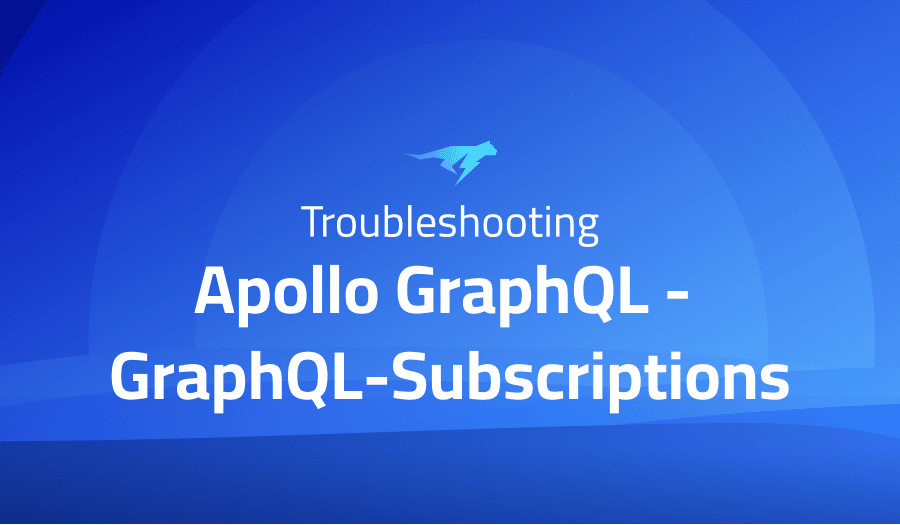
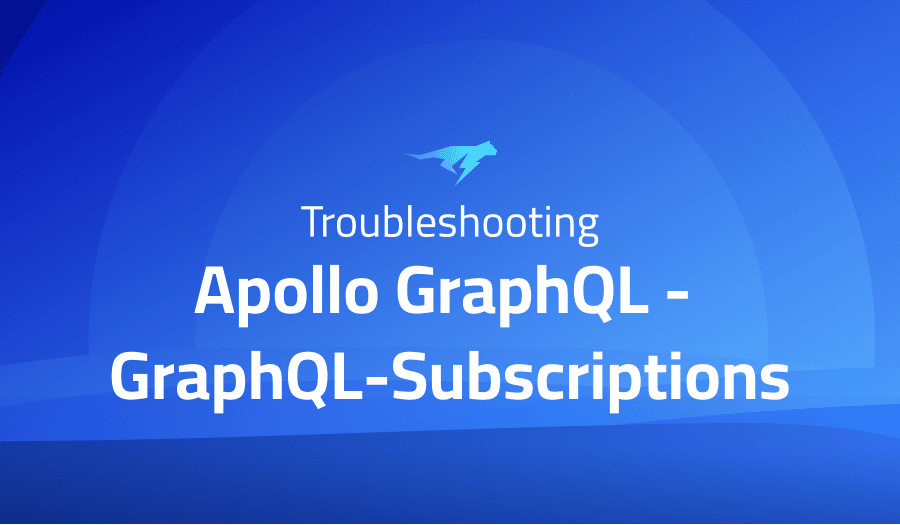
Troubleshooting Common Issues in Apollo GraphQL – GraphQL-Subscriptions
Project Description
GraphQL Subscriptions is a GraphQL feature that allows a server to send real-time updates to a client. It allows a client to specify which data it wants to subscribe to, and the server will push updates to the client whenever the data changes.
Subscriptions are implemented using websockets or other real-time technologies, and are typically used in scenarios where a client needs to be notified of updates in near real-time, such as chat applications or collaborative editing tools.
To use GraphQL Subscriptions, you’ll need to use a GraphQL server that supports subscriptions, such as Apollo Server or GraphQL Yoga. On the client-side, you’ll need to use a GraphQL client that supports subscriptions, such as Apollo Client or Relay.
Troubleshooting Apollo GraphQL – GraphQL-Subscriptions with the Lightrun Developer Observability Platform
Lightrun is a Developer Observability Platform, allowing developers to add telemetry to live applications in real-time, on-demand, and right from the IDE.
- Instantly add logs to, set metrics in, and take snapshots of live applications
- Insights delivered straight to your IDE or CLI
- Works where you do: dev, QA, staging, CI/CD, and production
The most common issues for Apollo GraphQL – GraphQL-Subscriptions are:
Issue with Websocket proxy setting in Nginx
If you’re using GraphQL Subscriptions with a websocket and you’re experiencing issues with a proxy setting in Nginx, there are a few things you can try:
- Make sure that the
proxy_http_versiondirective is set to1.1. This is required for websocket connections to work properly. - Make sure that the
proxy_set_header Upgradeandproxy_set_header Connectiondirectives are set to the correct values. These headers are used to upgrade the connection from HTTP to a websocket, and they need to be set correctly in order for the websocket to work. - Make sure that the
proxy_read_timeoutdirective is set to a high enough value to allow for long-lived websocket connections. - If you’re using TLS/SSL with your websocket, make sure that the
proxy_ssl_verifydirective is set tooff.
More issues from Apollo GraphQL repos
Troubleshooting apollo-graphql-apollo-client | Troubleshooting apollo-graphql-graphql-tooling
It’s Really not that Complicated.
You can actually understand what’s going on inside your live applications.




