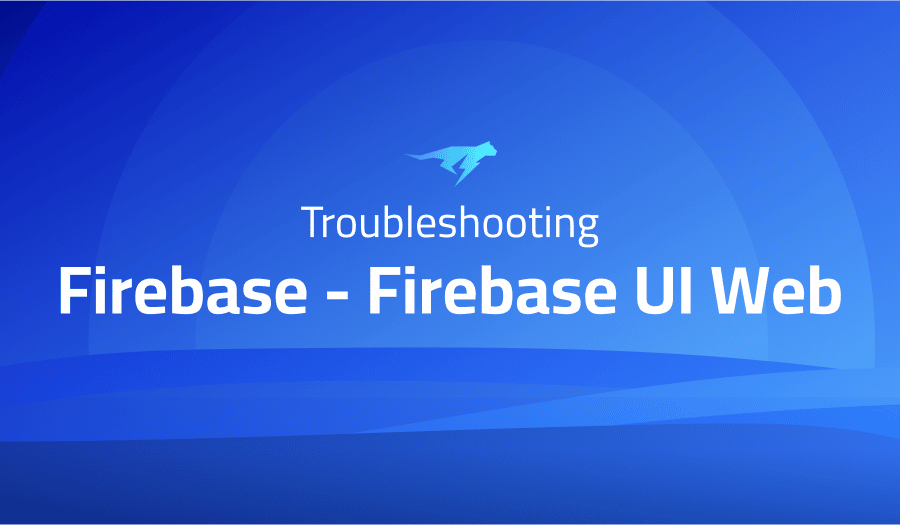
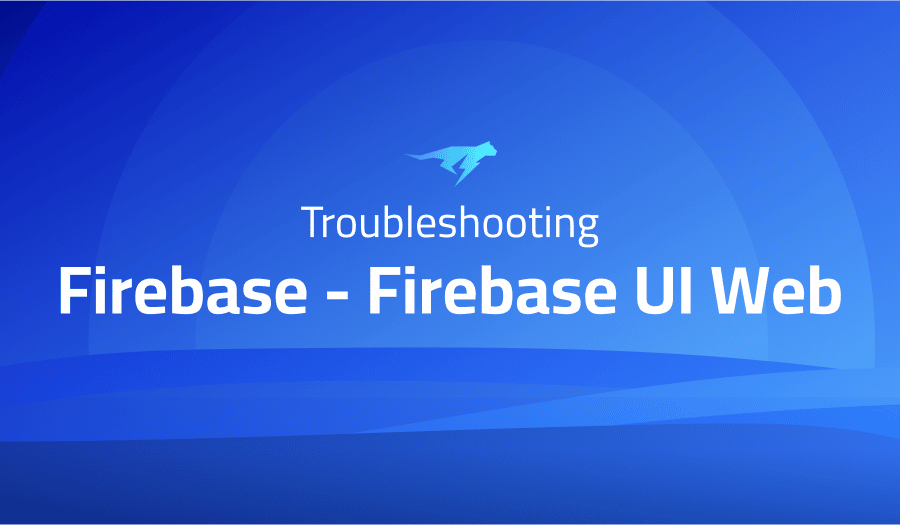
Troubleshooting Common Issues in Firebase – Firebase UI Web
Project Description
Firebase UI is a library that provides pre-built UI components and authentication flows for Firebase, a mobile and web application development platform. Firebase UI Web is a version of Firebase UI specifically designed for use with web applications.
Firebase UI Web includes the following components:
- Sign-in flow: This component provides a customizable sign-in flow that allows users to sign in with their email and password, or with their Google, Facebook, or Twitter accounts.
- User management: This component allows you to easily manage your users and their authentication credentials using the Firebase Authentication service.
- Data management: This component provides a simple and intuitive way to work with data stored in the Firebase Realtime Database or Cloud Firestore.
- Cloud Storage: This component allows you to easily upload and download files from Firebase Cloud Storage.
To use Firebase UI Web, you will need to include the Firebase UI library in your web application and configure it with your Firebase project’s credentials. You can find more information about how to do this in the Firebase UI documentation.
Troubleshooting Firebase – Firebase UI Web with the Lightrun Developer Observability Platform
Lightrun is a Developer Observability Platform, allowing developers to add telemetry to live applications in real-time, on-demand, and right from the IDE.
- Instantly add logs to, set metrics in, and take snapshots of live applications
- Insights delivered straight to your IDE or CLI
- Works where you do: dev, QA, staging, CI/CD, and production
The most common issues for Firebase – Firebase UI Web are:
How to use inside a Chrome extension popup?
To use Firebase UI in a Chrome extension popup, you’ll need to first include the Firebase JavaScript libraries and the Firebase UI library in your extension’s HTML file. You can do this by adding the following script tags to the head of your HTML file:
<script src="https://www.gstatic.com/firebasejs/7.2.2/firebase-app.js"></script> <script src="https://www.gstatic.com/firebasejs/7.2.2/firebase-auth.js"></script> <script src="https://www.gstatic.com/firebasejs/ui/4.4.0/firebase-ui-auth.js"></script>
Next, you’ll need to initialize Firebase in your extension by calling the firebase.initializeApp function and passing in your Firebase project’s configuration object. You can find this object in the Firebase console by going to the “Project settings” page and clicking on the “Web” tab.
Once you have initialized Firebase, you can use the firebase.auth.AuthUI class to integrate Firebase UI into your extension. Here’s an example of how you might use this class to display a sign-in flow in your extension’s popup:
const ui = new firebase.auth.AuthUI(firebase.auth());
ui.start('#firebaseui-auth-container', {
signInOptions: [
firebase.auth.EmailAuthProvider.PROVIDER_ID
]
});
This code will display a sign-in form in the element with the ID firebaseui-auth-container. You can customize the sign-in flow by passing in different options to the start method. For example, you can specify which authentication providers to use, or customize the appearance of the sign-in form.
More issues from Firebase repos
Troubleshooting firebase-firebase-tools | Troubleshooting firebase-firebase-android-sdk |Troubleshooting firebase-firebase-admin-node
It’s Really not that Complicated.
You can actually understand what’s going on inside your live applications.




