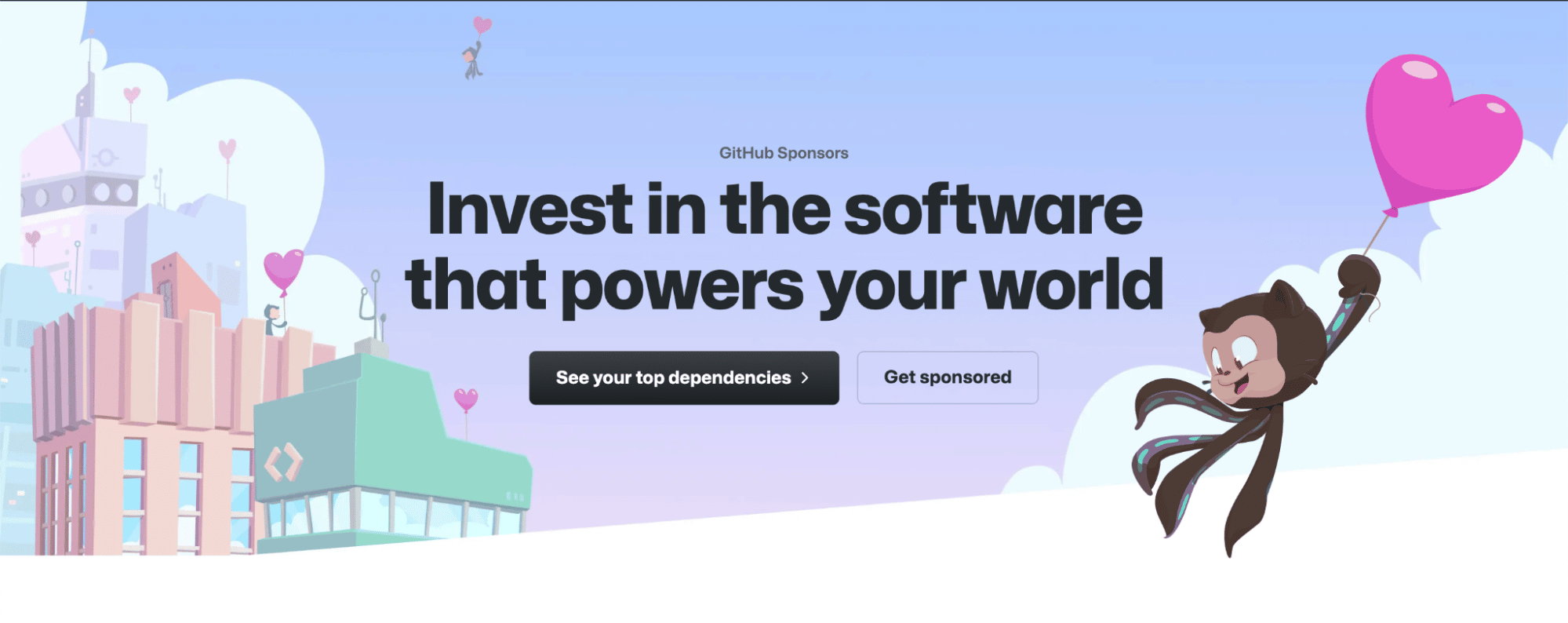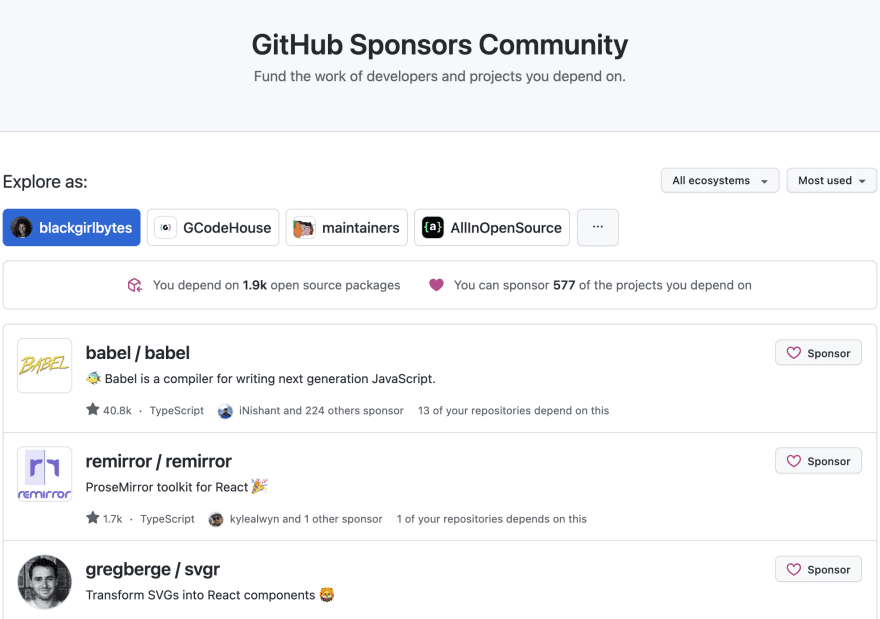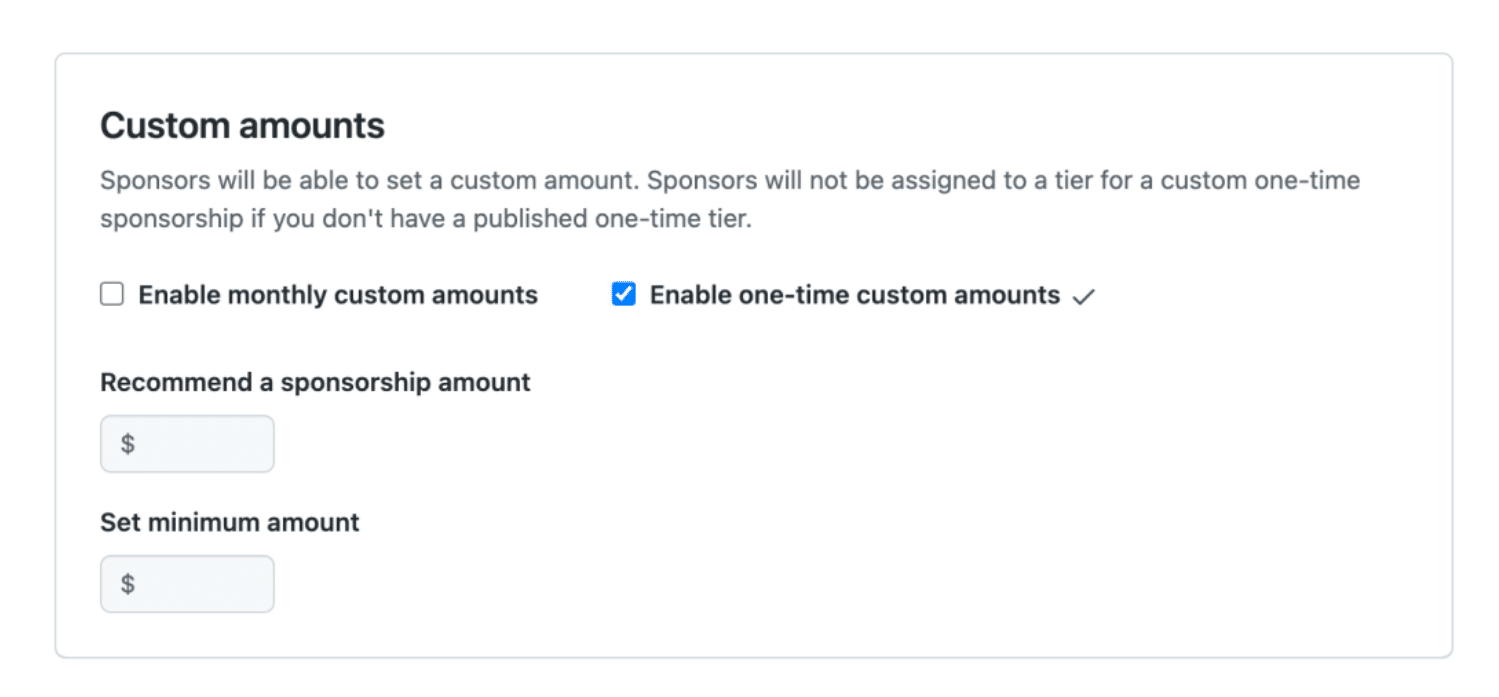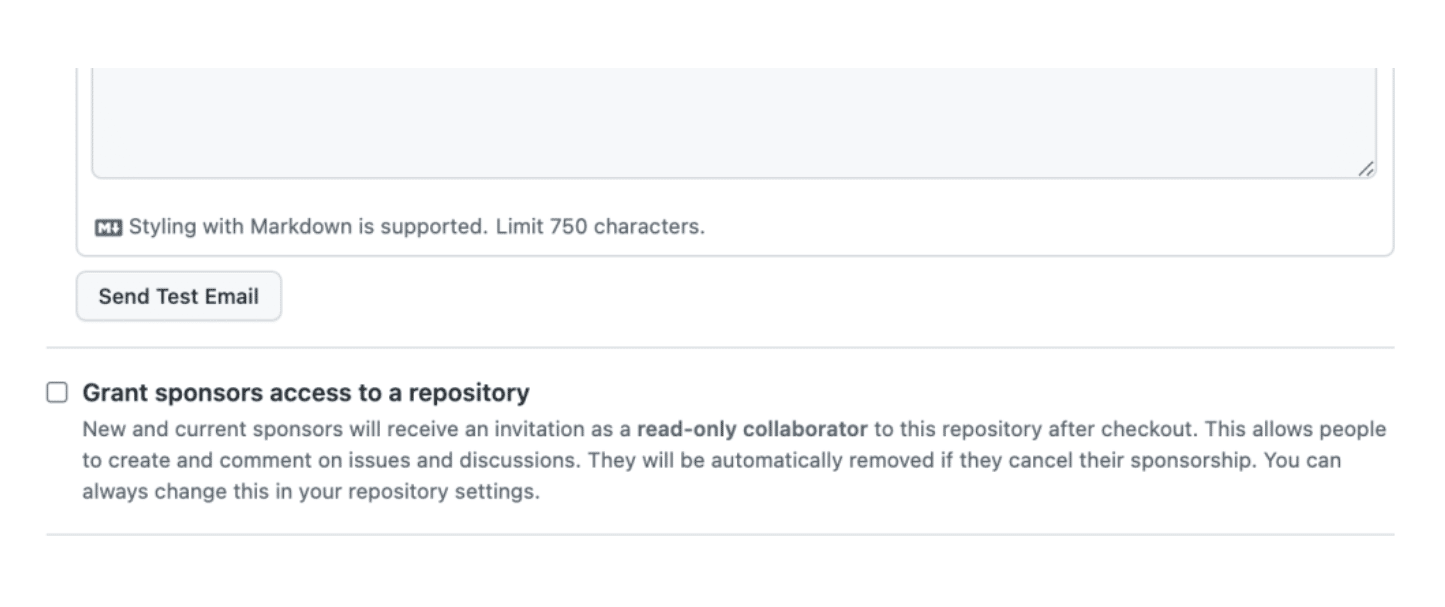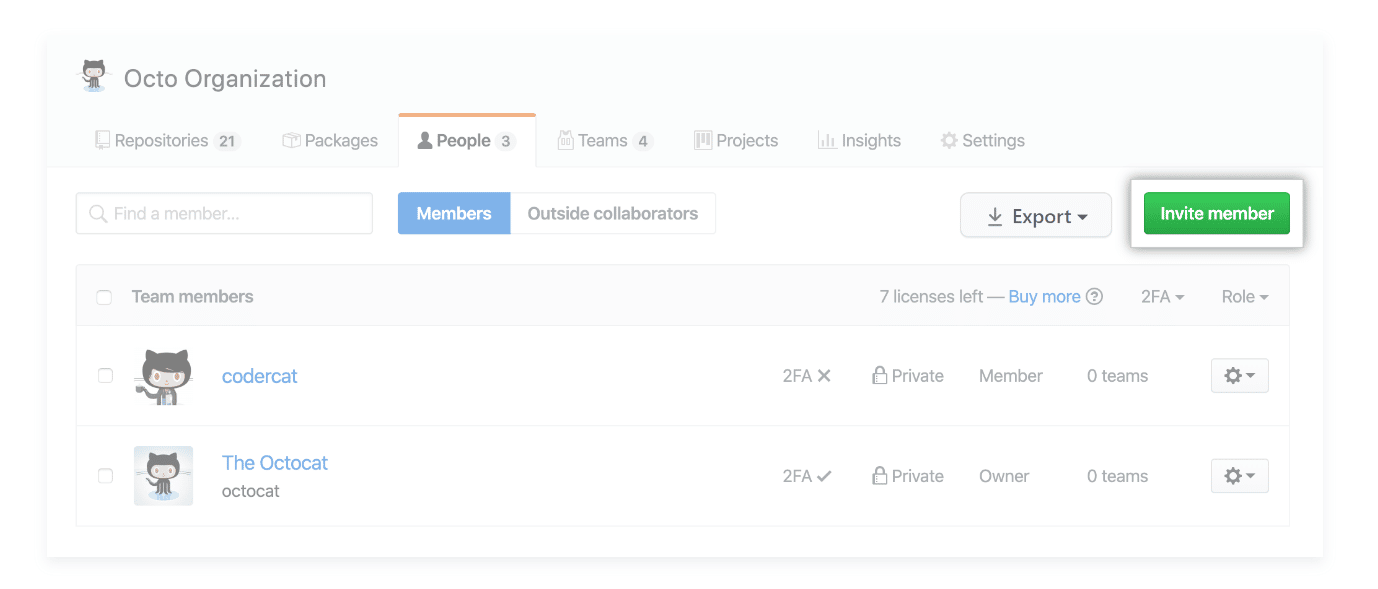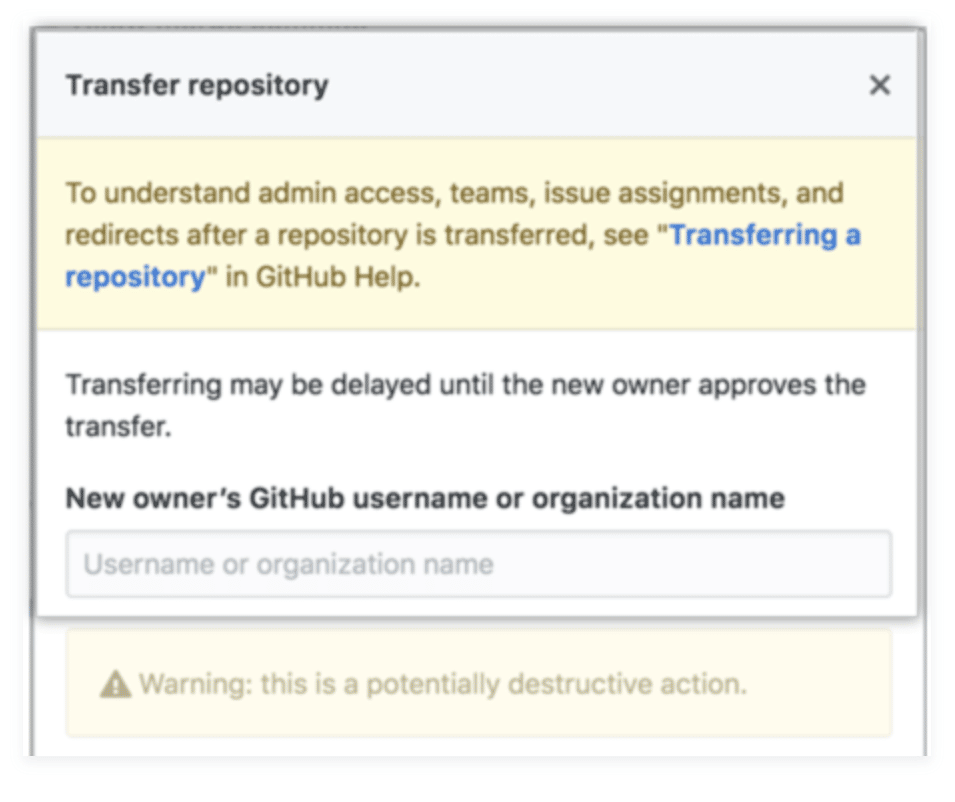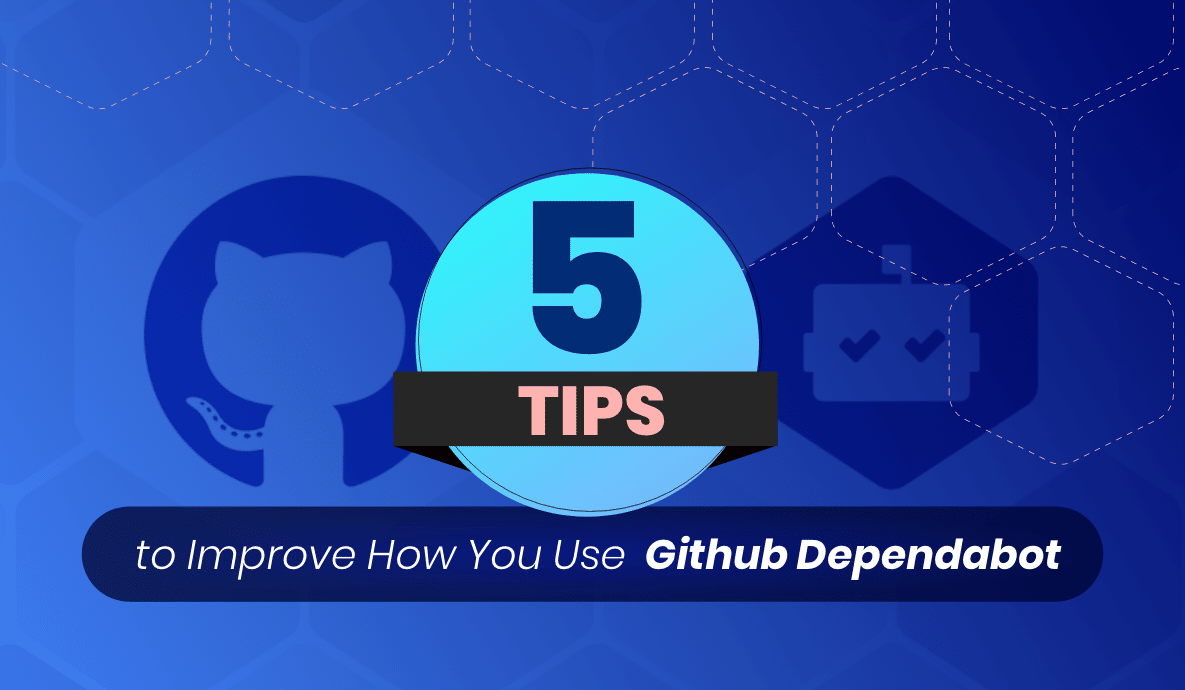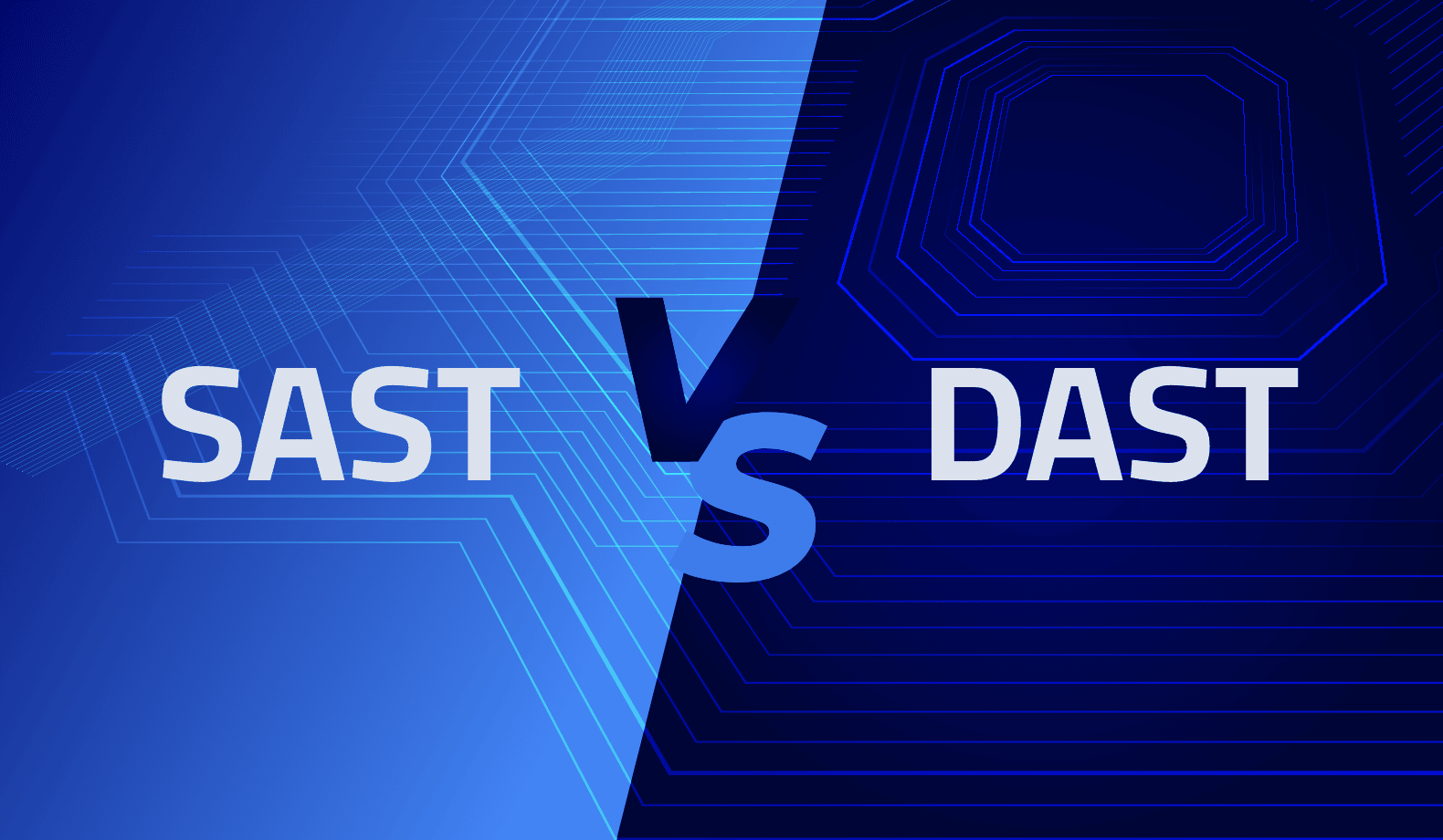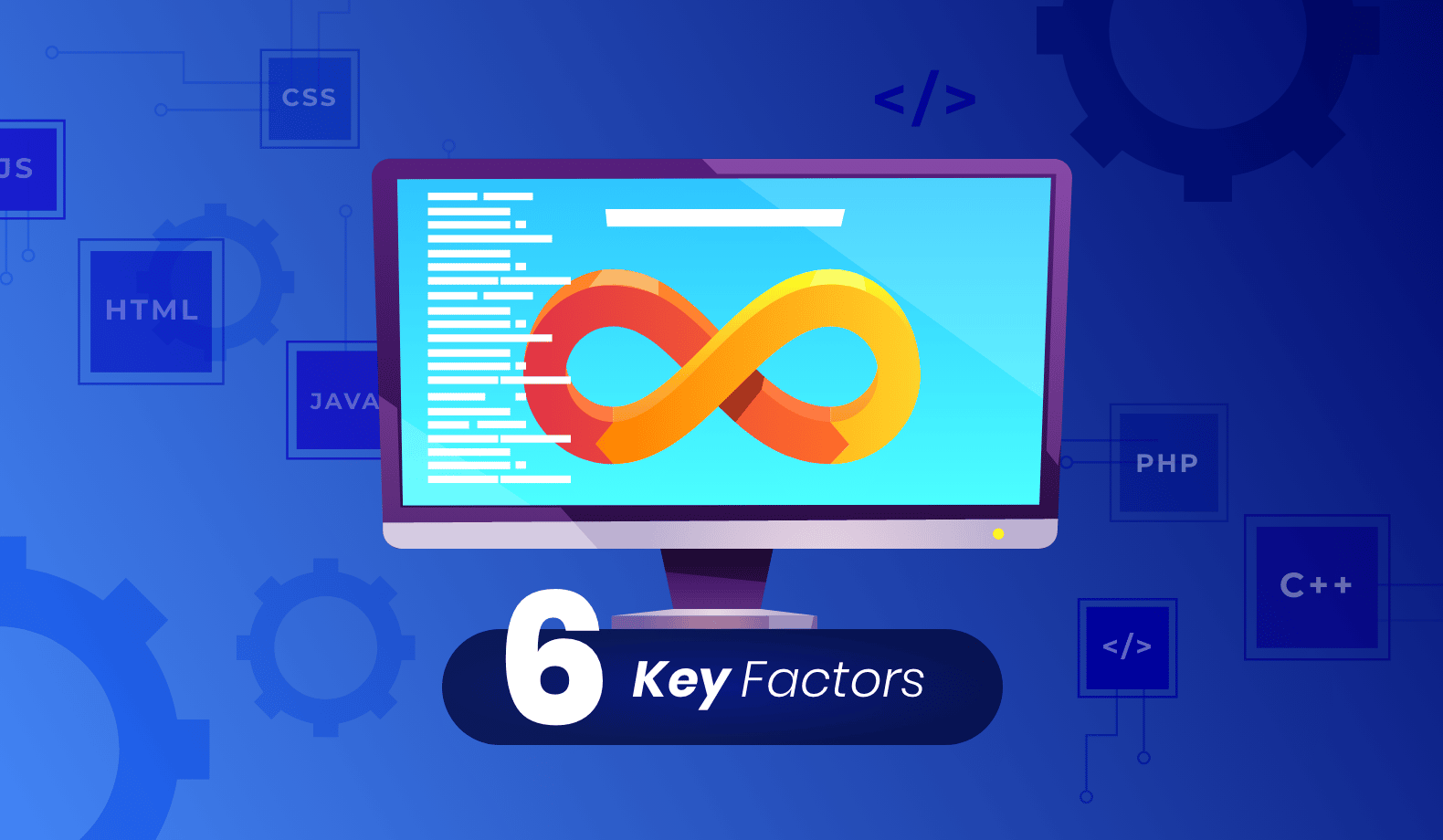7 Things You Need to Know About Github’s Sponsors-Only Repositories
Open-source software is driving some of the most exciting innovations today. According to The Linux Foundation, open-source constitutes about 70 to 90% of all modern software solutions. But it isn’t all fun and games: open-source software is free, which brings about operational inefficiencies due to a lack of financial support for their developers.
Platforms like Switch and SubStack started incentivizing paid subscription models to solve this problem. GitHub followed suit with the launch of sponsors-only repositories to support its developers and incentivize open-source investment. So what are these sponsor-only repositories all about?
This article discusses how sponsorship works in GitHub, its latest updates, and everything you need to know about GitHub’s sponsors-only repositories.
What are sponsor-only repositories?
Launched in February 2022, the GitHub sponsor-only repositories are private repositories that only sponsors of the open-source project can access. The idea of the sponsor-only repositories augments the already functioning GitHub sponsorship feature that allows anybody to contribute financially to open-source developers and projects.
How sponsorships work in GitHub
GitHub launched GitHub sponsors in 2019, enabling developers and organizations to receive financial compensation for their open-source contributions.
With sponsorships, anyone (individuals and organizations) can fund open-source projects to help improve the software’s performance and reliability. In addition to supporting the projects, sponsorships incentivize more people to contribute to open source. More people can afford to contribute and make a lucrative career from open source through this funding model.
Sponsorship payments can be linked to subscriptions as they are divided into multiple tiers, which grant sponsors different access and benefits. These tiers can be either a one-time or monthly recurring payment. Below are some examples of projects that have installed this sponsorship model:
- The curl project has about 10 billion installations, 800 community contributors, and eight maintainers.
- The OpenSSL project enables over 1.3 billion websites worldwide, with 600 community contributors and 18 maintainers.
To learn more about GitHub sponsorships, check out the GitHub documentation.
GitHub’s latest sponsorship updates
In the culture of improving existing technologies or tools, GitHub has released updates to its sponsorships feature. Below are some of the new updates and the problems they solve.
Setting minimum custom sponsorship amounts.
GitHub added support for custom sponsorship amounts. Now you can add a minimum amount and recommend an amount sponsors can contribute to aid the development of an open-source project.
Enabling developers to write custom welcome messages for every sponsorship tier.
This new update allows you to create custom messages for sponsors after subscribing to a sponsorship tier. To write these messages, go to the “Sponsors tiers” page and edit your chosen one.
New call-to-action to sponsor-enabled repositories to give more visibility to the program.
GitHub has added a new call-to-action to inform people that you have enabled GitHub sponsors.
Transaction metadata
You can now add metadata to the URLs of your sponsor pages so you can observe what attracts new sponsors to you. To understand more about the transaction metadata, check out its documentation.
7 things you need to know about GitHub’s sponsors-only repositories
Sponsor-only repositories offer a great deal of customizability for both developers and sponsors. Let’s walk through some of the most critical features of this new model.
1. Linking to a sponsorship tier
GitHub sponsors allow developers or organizations to add up to 10 one-time and 10 monthly tiers. Sponsors can then choose the tier they prefer. Developers can add perks and rewards to different levels once a sponsor subscribes. According to GitHub, examples of bonuses you can add are:
- Early access to new versions
- Logo or name in README
- Weekly newsletter updates
The maximum amount a developer or an organization can charge for a tier is US$12,000 per month. Check out the GitHub documentation to learn more about sponsorship tiers and how to add them.
Adding repositories to a sponsorship tier
Regarding perks and rewards, you can add private repositories to different sponsorship tiers. Adding repositories to sponsorship tiers restricts access to sponsors that have subscribed to these tiers. It also rescinds access once a sponsor cancels their subscription.
2. Granting different levels of access
Alongside adding different repositories to different sponsorship tiers, with GitHub sponsors, you can add different access levels depending on the sponsorship tier a sponsor has subscribed to. For example, you might offer a basic level that includes access to your project’s documentation and a higher level that provides access to a private support channel or a monthly video call with you.
3. Managing invites
Once you add a private repository and its access to a tier, GitHub automatically sends repository invitations to new sponsors. However, organizations cannot be invited to private repositories associated with a sponsorship tier; only personal accounts can.
4. Providing exclusive access to a private repository
A sponsors-only repository is a feature that enables developers to share their work with their sponsors only. These repositories are private by default, and a person can request access to these repositories by becoming a sponsor. This exclusivity is the biggest perk of sponsors-only repositories.
5. Engaging in private discussions
GitHub sponsors allow developers to host private discussions regarding their open-source projects with its sponsors. Through this platform, sponsors can easily stay in touch with the developers they support and get instant feedback on their projects and future updates.
6. Offering early access
With GitHub sponsors-only gifting sponsors access to repositories, as developers build projects, sponsors can access early features and be actively involved in the development process.
7. Transferring repositories added to sponsorship tiers
After adding a private repository to a sponsorship tier, you can transfer it to a different tier or account/organization. However, there are a few aspects to consider. Here are the various situations that may arise during and after the repository transfer:
- If you transfer the repository from an organization to a different account or organization, the current sponsors will also move, so you don’t have to worry about losing access. However, new sponsors won’t be added. The new owner of the repository has the power to remove existing sponsors if they wish to do so.
- If you transfer the repository from a personal account to an organization, the personal account will continue to have admin access. Current sponsors will continue to have access too, and GitHub will add new sponsors to the repository automatically.
- GitHub removes all current sponsors if you transfer the repository to a personal account. New sponsors won’t be automatically added.
Improving open-source software in production
GitHub sponsors-only repository is a great feature to support open-source developers in maintaining and improving their projects. However, companies still face considerable security risks when using sponsored projects.
To better manage these risks and improve visibility over your code, you can use continuous debugging and observability platforms like Lightrun. Lightrun lets developers easily add logs, performance metrics, and snapshots and directly resolve bugs in real-time in their production environments. Ready for the smoothest debugging ride? Start a free trial today!
It’s Really not that Complicated.
You can actually understand what’s going on inside your live applications.