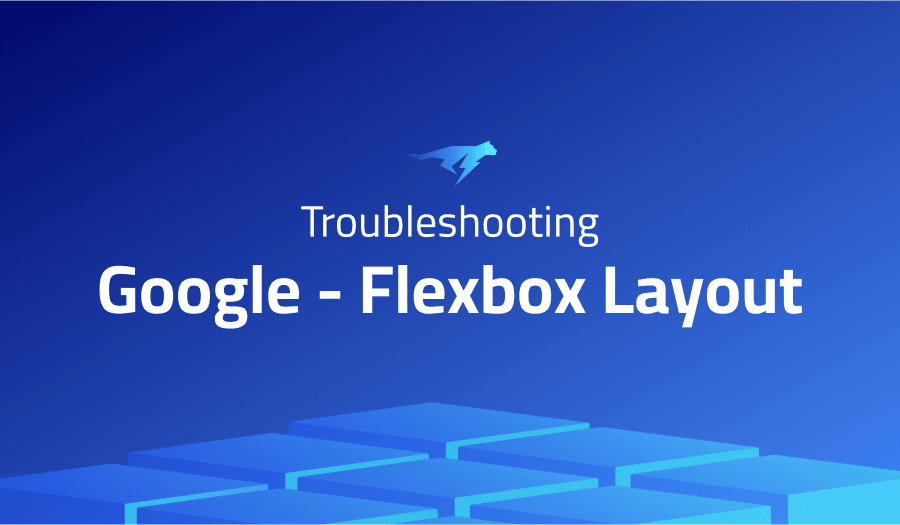
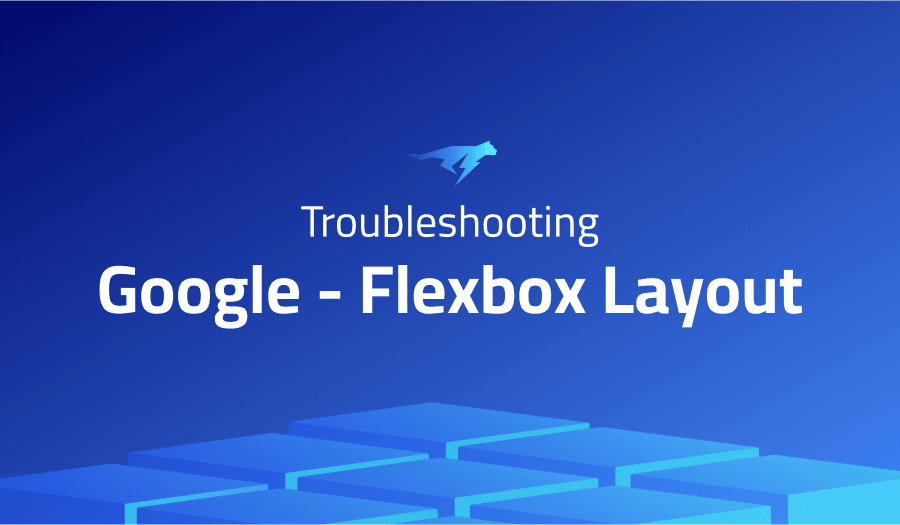
Troubleshooting Common Issues in Google Flexbox Layout
Project Description
Google’s Flexbox Layout is a graphical layout system for the Android operating system that is implemented in the Android Support Library. It is based on the CSS Flexible Box Layout Module, which is a layout system that provides a flexible way to lay out elements within a container.
Like the CSS Flexbox layout, Google’s Flexbox Layout allows developers to specify how to align and distribute space among elements within a container. It provides a number of properties that can be used to control the layout of elements, such as the flex-direction, align-items, and justify the content.
Google’s Flexbox Layout is particularly useful for building responsive layouts that work well on a variety of different screen sizes and device types. It is widely used in Android app development and is a key tool for building user interfaces that are flexible and adaptable to different device form factors and screen sizes.
Troubleshooting Google Flexbox Layout with the Lightrun Developer Observability Platform
Getting a sense of what’s actually happening inside a live application is a frustrating experience, one that relies mostly on querying and observing whatever logs were written during development.
Lightrun is a Developer Observability Platform, allowing developers to add telemetry to live applications in real-time, on-demand, and right from the IDE.
- Instantly add logs to, set metrics in, and take snapshots of live applications
- Insights delivered straight to your IDE or CLI
- Works where you do: dev, QA, staging, CI/CD, and production
Start for free today
The following issues are the most popular issues regarding this project:
RecyclerView render issue if wrapped inside NestedScrollView
One solution to the issue of a RecyclerView not rendering correctly when it is wrapped inside a NestedScrollView is to use the NestedScrollingChildHelper class to manually dispatch touch events to the RecyclerView.
To do this, you can create a custom NestedScrollView that overrides the onTouchEvent and onInterceptTouchEvent methods and uses the NestedScrollingChildHelper to dispatch the touch events to the RecyclerView. Here’s an example of how you might do this:
public class CustomNestedScrollView extends NestedScrollView {
private NestedScrollingChildHelper mChildHelper;
public CustomNestedScrollView(Context context) {
super(context);
mChildHelper = new NestedScrollingChildHelper(this);
setNestedScrollingEnabled(true);
}
@Override
public boolean onTouchEvent(MotionEvent ev) {
mChildHelper.startNestedScroll(ViewCompat.SCROLL_AXIS_VERTICAL);
boolean result = super.onTouchEvent(ev);
mChildHelper.stopNestedScroll();
return result;
}
@Override
public boolean onInterceptTouchEvent(MotionEvent ev) {
mChildHelper.startNestedScroll(ViewCompat.SCROLL_AXIS_VERTICAL);
boolean result = super.onInterceptTouchEvent(ev);
mChildHelper.stopNestedScroll();
return result;
}
}
You can then use this custom NestedScrollView in your layout instead of the regular NestedScrollView, and it should properly dispatch touch events to the RecyclerView.
More issues from Google repos
Troubleshooting jax | Troubleshooting gson | Troubleshooting dagger | Troubleshooting site-kit-wp | Troubleshooting clasp | Troubleshooting play-services-plugins
It’s Really not that Complicated.
You can actually understand what’s going on inside your live applications.




